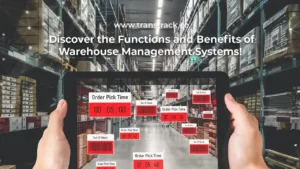What are The Main Functions and Features of GPS Camera?
Posted on November 9, 2023 by Nur Wachda Mihmidati

GPS cameras provide us with a variety of conveniences in monitoring and securing our vehicles. So, what are the functions of this GPS camera? What features will be offered if we use a GPS camera in our car? The following will TransTRACK explain about it!
GPS Camera Function
As we explore the dashboard camera, the GPS function will offer additional benefits. Later on, this GPS camera will record not only location data but also accurate speed. When we need to determine where an accident has occurred, GPS functionality can be invaluable.
While GPS is not required in dash cams, it can help us provide useful information when we have to share the footage with the police or insurance companies. When we are trying to prove our innocence, it will identify speed limit signs and the speed we were traveling before impact.
In addition, it is difficult to identify where the accident occurred in many insurance claims where other vehicles were not involved. For example, if we are hit by an animal or involved in a rockslide, we may file a claim hours later. The dashcam’s GPS feature will identify exactly where the accident happened.
If we are using the footage to talk to a teenage driver or employee about their performance behind the wheel, the GPS information will allow us to add more context to what is happening. We can show them the route they took and the speed they traveled.
Various GPS fleet and vehicle tracking solutions are available. Whether we want to protect ourselves in the event of an accident or want to track teenagers, fleet drivers or other assets, the technology is there for us to do so. We will have the opportunity to explore a range of dash cams to meet our individual needs, all equipped with GPS to add to the perceivable benefits.
[display-post-read-also]
Key features of car cameras
Car cameras may have features that are unfamiliar to many people. Many of these features set car cameras apart from other types of cameras on the market, such as bullet cameras and action cameras, as they customize the device for the specific task of recording footage from vehicles and allow it to intelligently detect any incidents. The following will outline the main features and functions that can be found in various car cameras and highlight the benefits they offer.
HD (High Definition)
The better the image quality that our camera can capture, the more details it picks up when recording, and this can prove invaluable if we need to call it video evidence. While all cameras will record footage that makes it possible to see the road in front of us and the cars on it, HD video will allow us to capture license plates and other details that can make a difference when proving our innocence in the case of an incident.
Loop Recording
All cameras made specifically for in-car use have what is known as a loop recording function. This means that the camera will record until its memory card is full, and then start recording a new video on top of the oldest file. This means that smooth video clips do not clog up the memory space, allowing the camera to continue recording for a long time without the need to delete old files from the memory card. In the event of an incident, which many cameras using built-in G-sensors will determine, the video files created at that time will be automatically locked, meaning that the loop recording mechanism will not overwrite them. This ensures that all important video files are safe until we can move them to our computer.
GPS
Incorporating GPS, otherwise known as Global Positioning System, into a car camera allows the unit to measure the exact location and speed of travel. This information, when combined with video footage, can provide a more complete picture of the events leading up to any incident. GPS uses satellites to determine our position and as such can be affected by our environment and the position of our camera.
G-sensor
The G-sensor, or G-shock sensor, measures the movement of our vehicle through 3 axes. This information can also help describe events in the event of an incident, but it can also trigger our car cameras to respond appropriately. Most cameras will detect significant movement and automatically lock the video file being produced at that moment, meaning any significant footage will be safe. While this is a very useful function that will protect against any real incidents, from crashes and collisions to heavy braking and turning, it can also be triggered by potholes, speed bumps and other minor incidents. However, most cameras featuring the G-sensor allow us to change its sensitivity to overcome this problem.
Parking Protection
This useful function offers protection when we are away from the car. Not only from collisions with other drivers who may hit our vehicle and leave the scene, but also to deter people who may want to break into or steal our car. Most dashboard cameras with this feature will automatically activate parking mode when they detect that the ignition has been turned off or the vehicle has been stationary for a predetermined period of time. To save memory and power consumption, the camera will usually activate the motion detection function and only record video when it detects motion, such as a car or pedestrian passing within its field of view. Also, if the camera detects that the car has moved, either due to a collision, or by someone tampering with it, it will record the video again to capture as much evidence as possible.
Software
Some camera ranges come with specialized software that allows us to view our file complete with additional details captured by the camera. In addition to viewing our video, we can usually see a map of the area we were in when the video was recorded, the speed we were traveling at the time, the time and date, as well as the G-style our vehicle was working in at the time. All of this information helps us create a detailed picture of the events leading up to, and following, any incident. we can also manage our files, saving and deleting as necessary, to ensure our important videos remain safe.
App
While many car cameras do not have a screen to reduce size and cost, this means it is difficult to navigate menus and impossible to view our videos without the help of a home computer. Mobile apps, often available for iPhones and Android handsets, offer direct access to our video files while we are in the vehicle and allow us to manage our camera settings.
Multi Lenses
The multi, or dual-lens, camera features a rear-facing camera as well as a front-facing camera to record the interior of the vehicle while also monitoring the road ahead. This functionality is suitable for taxi drivers who want to monitor passenger activity or fleet managers who want to record driver behavior.
Emergency Recording
While many car cameras use their built-in G-sensors to detect incidents involving our vehicle, we may also want to record activities that are not detected by these mechanisms but that we may want to record. This can include traffic accidents occurring on the road ahead of us or instances of road rage. On these occasions, some dashboard cameras offer emergency recording that will lock the current video file and keep it from being overwritten. This is usually activated with a simple button within easy reach of the driver for ease of use.
Speed/Date Stamp
Most cameras allow video files to be stamped with the date and time of recording and this information is usually displayed in the corner of the video when played back. This basic, yet important, piece of information can help validate our video evidence if requested. Although the process of setting the time and date differs for each camera model, for this reason it is important that we set it correctly.
Infrared Lighting
To increase the effectiveness of video capture in low-light conditions, some cameras feature LEDs that can illuminate the surrounding environment with infrared (IR) light. The camera also features an IF filter to capture this additional detail, providing clearer nighttime videos. The effectiveness of this mechanism can be limited in front-facing dash camera applications as the windshield can often introduce IR ‘glare’.
Mounts
Most car cameras are attached to the windshield of our vehicles with either suction cups or adhesive pads. Both methods will hold our dash cam firmly in place while on the move, but only suction mounts are easily removable; although most self-adhesive mounts allow us to remove the camera unit, leaving the mount in place. Whether or not we want to remove our cameras regularly is a personal choice, with some choosing to leave their units on to benefit from security LEDs and parking protection and others preferring to remove their cameras when leaving the vehicle. Both types of mount will adjust the camera to ensure it is positioned correctly by incorporating a ball joint or other similar mechanism. It is important to pay attention to the position of our camera and be aware of the legality of mounting objects on our windshield.
Best GPS Camera
Many out there offer their GPS cameras to be used by the general public. However, is their GPS camera the best GPS camera? If you are still undecided about this, you can try to use TransTRACK’s best GPS camera. TransTRACK GPS cameras already have some of the features mentioned above. In addition, you can also use the Vehicle Camera Solution that will reduce the risk of your vehicle with accurate photo and video evidence, and detailed driver behavior data in the event of an accident. You can also find out the location and time recording, video recording, and photos from the camera with the integrated GPS platform.
Let’s switch to Vehicle Camera Solution and start using reliable fleet management to monitor your fleet!
Recent Post
Topic :
 Bahasa Indonesia
Bahasa Indonesia