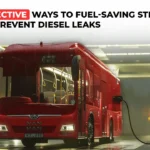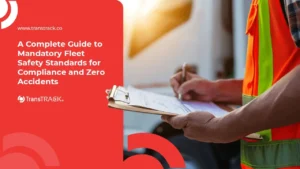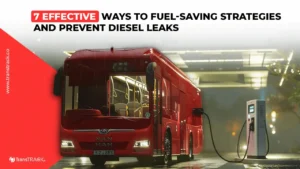Lost GPS Signal? Here are The Causes and Tips to Prevent It!
Posted on August 25, 2025 by Nur Wachda Mihmidati

In an era of ever-evolving technology, GPS (Global Positioning System) has become a major support in modern navigation. However, sometimes we experience unexpected challenges when the GPS signal suddenly disappears. Have you ever felt frustrated when your journey is interrupted by a GPS signal loss in the middle of the road?
GPS signal loss can occur for a variety of reasons, ranging from electromagnetic interference to sub-optimal device conditions. However, don’t worry! In this TransTRACK article, we will explore some tips and tricks to solve the GPS signal loss problem, as well as how to prevent it from happening again.
Let’s find the right solution to ensure your journey remains smooth and seamless, even in challenging navigation conditions.
How GPS Works
GPS (Global Positioning System) is a satellite-based navigation system used to accurately determine location on the earth’s surface. Developed by the United States Department of Defense, GPS is now an essential technology used in navigation, tracking, and location-based applications. The system consists of three main components: satellites that orbit the earth, ground control stations that manage the data, and GPS receivers such as smartphones or navigation devices.
GPS works by receiving signals from a minimum of four satellites to calculate location. GPS receivers measure the travel time of the signals from the satellites to determine their distance, and then use triangulation methods to determine the user’s position (latitude, longitude, and altitude). GPS accuracy can be affected by physical interference, weather, or electromagnetic interference, but generally provides highly accurate results in open areas.
Causes of GPS signal loss
The causes of a lost GPS signal can come from several factors, including:
Electromagnetic Interference
GPS signals may be disturbed by interference from other electromagnetic sources such as electronic devices, radio antennas, or power plants. Such interference can cause jamming or loss of GPS signals.
Complex and Remote Neighborhood Topography
In areas with complex topography, such as deep valleys or areas surrounded by tall buildings or dense trees, GPS signals may be obstructed or reflected, causing signal degradation or loss.
GPS Device Interference
Internal conditions of the GPS device such as damage to the antenna, hardware problems, or malfunctioning software can also cause GPS signal loss.
All of these factors can cause GPS signal interference or loss which can interfere with using the GPS device for navigation or positioning.
What are the effects of a lost GPS signal?
Losing a GPS signal can have a variety of impacts, including:
Travel Uncertainty
Loss of GPS signal can leave users unsure about their current location, the direction to take, or the time required to reach their destination. This can lead to confusion and uncertainty in traveling.
Safety Risks on the Road
Without a reliable GPS signal, drivers or travelers may lose access to important navigation information such as the fastest route, traffic conditions, or other important information. This may increase the risk of accidents or navigational difficulties that could threaten safety.
Disruption to Business Activities and Logistics
Many businesses and industry sectors rely on GPS technology for fleet management, freight forwarding, and logistics monitoring. GPS signal loss can disrupt the daily operations of a business, causing delays in deliveries, difficulties in fleet monitoring, and overall decreased efficiency.
As such, GPS signal loss is not just a technical issue, but can also have a serious impact on daily activities, safety, and operational efficiency in a variety of contexts.
How to resolve a lost GPS signal
To solve the GPS signal loss problem, you can take the following steps:
Check the GPS App Settings
Ensure that the GPS app settings on your device are configured correctly. Ensure that location permissions are enabled for apps that require GPS access. You can also try updating the app or resetting its settings to ensure optimal performance.
Check for Electromagnetic Interference
Identify sources of electromagnetic interference around you that may interfere with GPS signals. Try to stay away from large electronic devices such as microwaves, large speakers, or other electrical appliances that may generate interference. If possible, move your GPS device to a more open location away from potential interference sources.
Check External GPS Devices
If you are using an external GPS device, such as an external GPS antenna or portable GPS device, make sure that it is properly connected to your main device. Check for damage to the cable or connector, and ensure that the device is working properly. If your external GPS device has the option to update its firmware or software, consider performing an update to improve its performance and reliability.
By taking the above steps, you can increase the chances of regaining a stable and accurate GPS signal. If the problem remains persistent, consider contacting the GPS device manufacturer or technical service provider for further assistance.
Tips to prevent GPS signal loss
To prevent GPS signal loss, here are some tips that you can apply:
Avoid Interfering Electronic Devices
Try to keep your GPS device away from sources of electromagnetic interference such as microwaves, large speakers, or other electrical appliances that may interfere with GPS signals. Using your GPS device in the open or in an area with minimal electromagnetic interference can also help maintain signal quality.
Check the condition of your GPS device
Periodically check the physical condition and performance of your GPS device. Ensure that the antenna is not damaged or compromised, and ensure that the GPS device has not suffered any physical damage. Clean the GPS device regularly and avoid exposure to excessive water or moisture.
Use a Quality GPS
Invest in a quality and reliable GPS device. Choose a GPS device from a trusted brand that has proven good performance and stable signal quality. More advanced GPS devices may have additional features to overcome interference or signal drops.
In addition to the tips above, you can also pay attention to surrounding environmental factors when using a GPS device, such as topography and weather. Choosing the right time and location to use GPS can also help improve signal quality. By implementing these steps, you can reduce the chances of losing your GPS signal and ensure a smoother and more reliable navigation experience.
By following the steps above, you can minimize the risk of GPS signal loss and ensure a smoother and more reliable navigation experience. However, if you’re still having trouble maintaining a stable GPS signal, it may be time to consider a more reliable solution such as TransTRACK’s GPS Tracker GPS Tracker.

TransTRACK GPS Tracker offers cutting-edge technology specifically designed to monitor location with high accuracy and optimal consistency. By using a Global SIM Card, you can ensure that your device is always connected to a strong GPS signal, even in harsh environments.
Don’t let GPS signal loss disrupt your activities. Get a TransTRACK GPS Tracker now and enjoy smooth and seamless navigation. For more information, visit the TransTRACK website today.
Topic :
Recommended Articles

 Bahasa Indonesia
Bahasa Indonesia